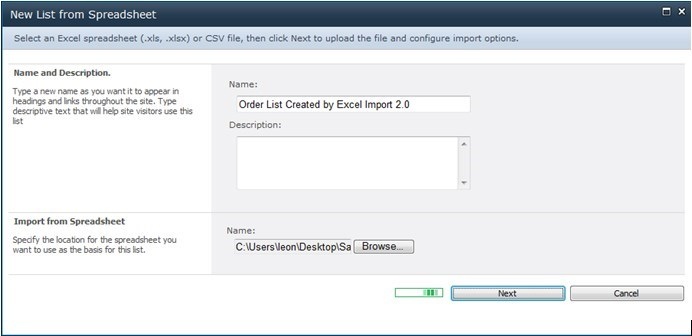SharePoint Excel Import 2.6.507.2
Free Trial Version
Publisher Description
SharePoint Excel Import
Want to import Excel to SharePoint? SharePoint Excel Import tool can import an Excel spreadsheet to any existing SharePoint list!
Need to import data from a spreadsheet into SharePoint list quickly? Business users can use the SharePoint function Import Spreadsheet to import Excel to SharePoint, but they have to create a new list first, and it is very time-consuming to use. For this reason, we developed Excel Import tool, the out-of-the-box solution to import Excel to SharePoint.
With an easy-to-use interface, SharePoint Excel Import allows business users to import an Excel spreadsheet (.xlsx, .xls, or .csv) into SharePoint list and manually map data fields.
Import Excel to SharePoint with ease. Navigate to any SharePoint list, choose and upload a spreadsheet in .xlsx, .xls or .csv format, click Import and all data in specific Excel Sheet will be imported immediately.
SharePoint Excel Import provides the data mapping capability. Before importing Excel to SharePoint, you can select and map any Excel field to any SharePoint column. This tool ensures you are able to insert the information in the right place.
Before Importing Excel to SharePoint, SharePoint Excel Import provides two options when you enabled the duplicates check option: Skip duplicate records and Update duplicate records.
This is quite useful especially when you desire to update specific records only in SharePoint or skip unnecessary records in Excel Sheet.
Suppose you have one list full of records and now you need to replace specific information within the data from an Excel file. It is possible to copy and paste data from Excel to SharePoint datasheet view; however, you have to spend a lot of time checking each record carefully, or you'll lose your important data.
Another advanced feature of SharePoint Excel Import is the ability to update SharePoint list using an Excel file. With SharePoint Excel Import tool, importing sheet data from Excel to SharePoint couldn't be easier.
About SharePoint Excel Import
SharePoint Excel Import is a free trial software published in the Office Suites & Tools list of programs, part of Business.
This Office Suites & Tools program is available in English. It was last updated on 19 March, 2024. SharePoint Excel Import is compatible with the following operating systems: Windows.
The company that develops SharePoint Excel Import is SharePointBoost Co., Ltd. The latest version released by its developer is 2.6.507.2. This version was rated by 2 users of our site and has an average rating of 3.0.
The download we have available for SharePoint Excel Import has a file size of 3.15 MB. Just click the green Download button above to start the downloading process. The program is listed on our website since 2012-08-08 and was downloaded 115 times. We have already checked if the download link is safe, however for your own protection we recommend that you scan the downloaded software with your antivirus. Your antivirus may detect the SharePoint Excel Import as malware if the download link is broken.
How to install SharePoint Excel Import on your Windows device:
- Click on the Download button on our website. This will start the download from the website of the developer.
- Once the SharePoint Excel Import is downloaded click on it to start the setup process (assuming you are on a desktop computer).
- When the installation is finished you should be able to see and run the program.